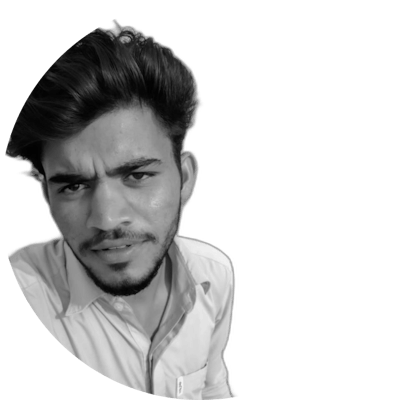In the field of web development, Javascript remains the best and most versatile and powerful programming language on earth.
One of the basics of Javascript is DOM(Document Object Model) which allows developers to interact and engage which webpage. As a newbie learning to be a developer, learning DOM and diving into manipulating the page brings along some challenges to cope with and discovering some learning opportunities.
I will share the challenges I encounter while learning DOM manipulation and the insight I got from them.
The Complexity Problems:
The complexity of the DOM structure hit me as soon as I started my quest into DOM manipulation. It was initially difficult to comprehend how the HTML elements are organized into a tree-like structure and how JavaScript may access them. Understanding the different access methods and properties, such as getElementById, getElementsByClassName, and querySelector, enabled me to maneuver through this complexity and precisely retrieve particular elements.
Fighting against Asynchronous Nature
Understanding JavaScript's asynchronous nature was another difficulty I encountered. It is essential to consider the timing when modifying the DOM and to confirm that the elements are accessible before attempting to do so. I've come across situations where my code ran before the DOM elements were fully loaded, leading to mistakes or strange behavior. Learning about event listeners, the DOMContentLoaded event, and employing strategies like waiting for the window. onload event to fire before executing code were all necessary for overcoming this obstacle.
CSS manipulation control:
Together, DOM manipulation and CSS enable developers to dynamically change the look of online pages. But synchronizing JavaScript and CSS changes might be intimidating. My learning process became more sophisticated as I learned how to dynamically add, remove, or edit CSS classes and update styles inline. I progressively developed confidence in my capacity to control CSS manipulation within the DOM through experimentation and the use of frameworks like jQuery or CSS-in-JS libraries.
Troubleshooting and Debugging:
I ran into a lot of debugging issues while researching DOM manipulation. Unexpected results, improper element selection, and even circular reference problems are frequently seen. I eventually acquired the knowledge and abilities necessary to efficiently debug and resolve these issues, though, with the help of console logging, browser developer tools, and learning to decipher error messages. Debugging helped me understand the inner workings of DOM manipulation and became a crucial component of my learning
Conclusion:
The journey towards mastering DOM manipulation in JavaScript has been enlightening, filled with obstacles and insightful lessons. I've improved as a developer by overcoming the challenges, comprehending the asynchronous nature of JavaScript, grasping CSS manipulation, enhancing performance, and polishing my debugging abilities. I can make dynamic, interactive web pages and develop compelling user experiences because I can control the DOM. As I continue to hone my abilities, I am eager to investigate more sophisticated strategies and embrace the web development industry's dynamic environment.